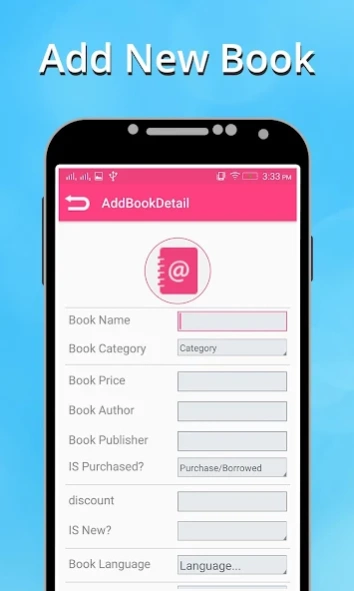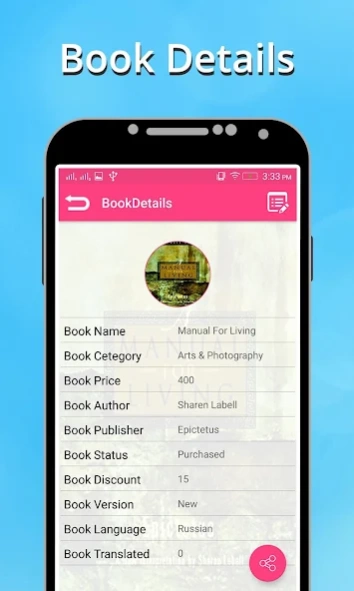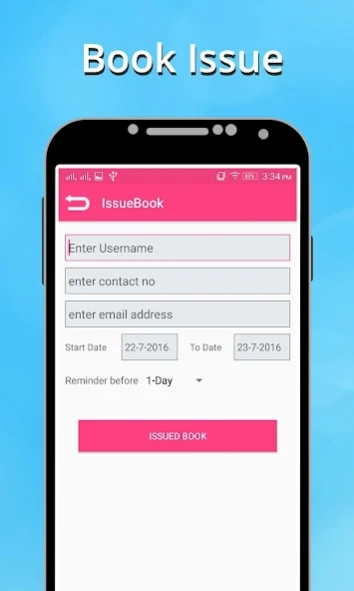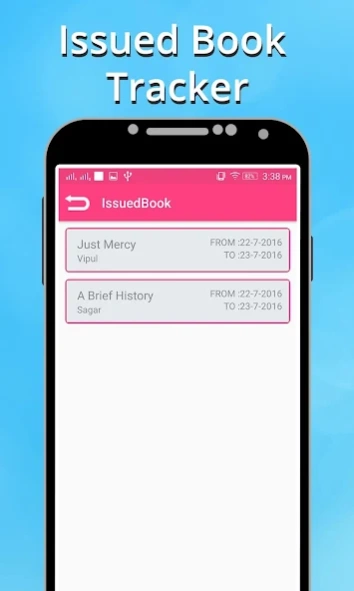Book eLibrary 1.0
Continue to app
Free Version
Publisher Description
Book eLibrary - As per name of application you can experience library management
As per name of application you can experience library management after installation of application on your device. Here, in screenshot you can find some visual presentation of application for best experience of library management, you can download this application. Main functionalities of this application are as given below:
E-book library is application where you can keep track all of your books. You can maintain all the details about book without any problems. You can store details about book issue & book return. Some functionality are bookmark, restore data, backup data which are very helpful while using application. This application is very handy tool for bookkeeper & book reader. If you want brief description about application then here is the description.
Books Details:
You can add book details like name, category, price, author, publisher, status, discount, version, language many other details.
You can edit some details whenever you want. You can also delete book details.
Issue & Return:
You can maintain detail about issuer like user name, contact no, email, issue date, return date. In issued book you can find details about book issued by reader.
Settings:
In settings, you can find issued book, history, backup, restore & other basic information related to application like Rate, Share, Contact us, extra.
Backup & Restore:
If you want backup for your data then you have functionality in app that you can backup your data on cloud storage like Dropbox & Google Drive. If you want to restore then you can restore back on application.
Other:
You can find book listing on Book eLibrary. If you want any functionality like add, edit and delete then you get by swiping on book listing. You can get book issuer detail using Issued book details.
What’s New?
Reminder: While you are landing your book to some reader & you want reminder before return date then you can set by this feature.
History: While you gave many books for reading too many people, then you can track all issued & return book here.
Add to buy: If you find new arrivals & some books you want to buy then you can set details about book here. This functionality is look like wish list.
Bookmark: While you are reading book and want to take rest & after sometimes you want to start reading, so using this feature you can find where you stop reading & you can resume your reading without waste time.
About Book eLibrary
Book eLibrary is a free app for Android published in the Reference Tools list of apps, part of Education.
The company that develops Book eLibrary is AppsEntertain. The latest version released by its developer is 1.0.
To install Book eLibrary on your Android device, just click the green Continue To App button above to start the installation process. The app is listed on our website since 2019-02-23 and was downloaded 1 times. We have already checked if the download link is safe, however for your own protection we recommend that you scan the downloaded app with your antivirus. Your antivirus may detect the Book eLibrary as malware as malware if the download link to com.bookelibrary is broken.
How to install Book eLibrary on your Android device:
- Click on the Continue To App button on our website. This will redirect you to Google Play.
- Once the Book eLibrary is shown in the Google Play listing of your Android device, you can start its download and installation. Tap on the Install button located below the search bar and to the right of the app icon.
- A pop-up window with the permissions required by Book eLibrary will be shown. Click on Accept to continue the process.
- Book eLibrary will be downloaded onto your device, displaying a progress. Once the download completes, the installation will start and you'll get a notification after the installation is finished.